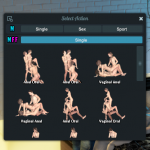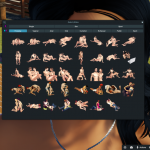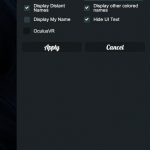3DXChat 2.9 is the latest version of 3DXChat and, as usual, it comes with a host of additions and fixes. It has been a while since 2.8 was introduced, and it is always good to see new additions. If you are new to 3DXChat, start by reading our updated 3DXChat review.
3DXChat 2.9 is the latest version of 3DXChat and, as usual, it comes with a host of additions and fixes. It has been a while since 2.8 was introduced, and it is always good to see new additions. If you are new to 3DXChat, start by reading our updated 3DXChat review.
The first thing to mention is the Character Editor. In 3DXChat 2.9 there have been several enhancements so that you can really personalise your character. Some of the changes include the addition of lipstick and lipstick settings. Also there new eye contour styles and rouge styles.
To see what you are doing what you are doing better with your customizations to the face, click the word “Head” above the options on the left menu in the character editor. If you want to return to the body view then you can click the word “Body”.
To zoom in and out on your character use the centre wheel on your mouse; if you need a greater zoom, open the camera and use the zoom on that if it isn’t already on full zoom. Select one of the poses from the top menu to get the perfect view of your face.
3DXChat 2.9 Character Editor
There is a new clothing material editor in the 3DXChat 2.9 character editor. The material editor doesn’t apply to all clothing, but on those it does, you can change the pattern, prints and sizes; you can also merge patterns. Not all options will apply to all items, for example t-shirts may have prints on them but shoes may not.
There are a host of new clothes and accessories to check out; combined with the material editor, you can really customize your character to make it unique to you.
There are a bunch of new face settings, starting with lipstick and the new lipstick settings. These settings are pretty awesome and can make your character’s lips look truly sexy or sensual. The settings include 11 lipstick shapes and five different lip detail patterns and options. You can change the depth of colour, amount of shine, and even the lip contours. There is also a metalness setting to give them a metallic look, this looks pretty nice on a sexy red shade; in addition, you can add levels of glitter to them.
There are new rouge styles and prints, 11 in total, and there are 20 eye contours; these help you get the perfect look for your character’s persona. Amongst these are some unusual ones too, that can be used for particular situations; the 20th one makes it look like you have been crying, as the makeup has run. Likewise there is a lipstick shape that looks like you have had a truly passionate encounter.
The 3DXChat World Editor
3DXChat 2.9 expands your virtual world capabilities; using the world editor is perfect if you want to truly customize your space. The world editor already allows you to add a multitude of stuff to your world, version 2.9 adds to this.
The world editor is pretty incredible, and you can relatively easily make a truly amazing virtual world; you will need to take the time to understand it properly though to get the best out of it.
In 3DXChat 2.9 you have the following additions. A hologram material has been added, and there are some grass assets to use. There is a Bengal fire effect (like a sparkler), and bubble effects too. There is now a waterfall you can add too and additional building blocks.
Other 3DXChat 2.9 Changes
There have been a lot of bug fixes included with this update, and there have been some more changes. In addition to the usually large amount of additions to the poses, explanatory captions have been added to group poses. There is also a new game launcher and there have been quite a few interface changes.
In the new launcher, the application of patches is faster and it checks the game’s integrity. It now also supports the repair of corrupted executable game files and libraries and the reinstalling of the game client. There have been bug fixes, and a new interface design, and you can also now pause downloads.
A really nice, yet simple feature that has been added is a hotkey to minimize the game window the combination is Ctrl+Alt+Down Arrow. You can now buy coloured nicknames and add emojis to them, I am not sure about the true value of this one, it isn’t something that appeals to me, but some will like it.
There are a number of other changes to the nickname settings too. There are nickname rendering settings, you can sort the nicknames by the distance from the camera, and you can turn on the display of your nickname (I guess so that you can admire your new coloured one).
The other useful changes too that I really liked included the ability to resize the poses window, and hide or drag the actions window. There have also been adjustments to make the bottom menu more compact. The resize limit on the chat window has increased too, making it easier to see more of the chat at once.
The 3DXChat membership prices continue to be extremely competitive, a price that they have maintained since the pandemic.
 Adult Games News All the latest news and reviews from the adult games world
Adult Games News All the latest news and reviews from the adult games world